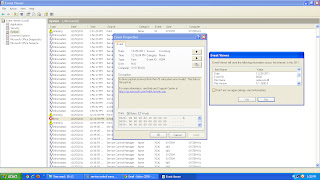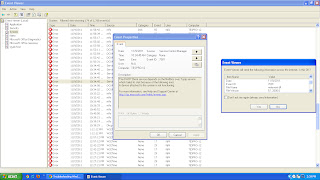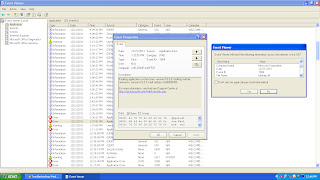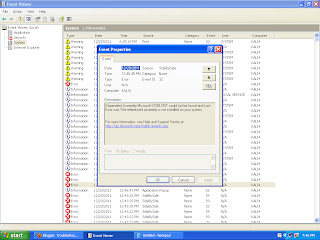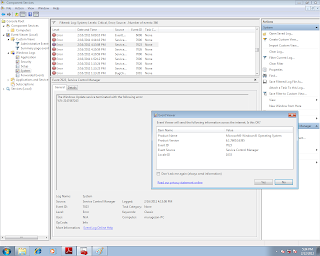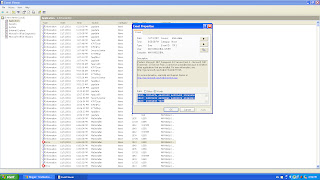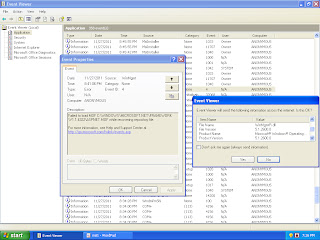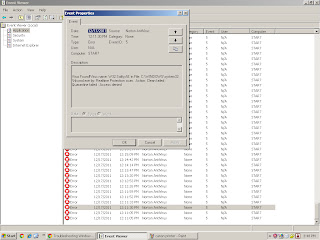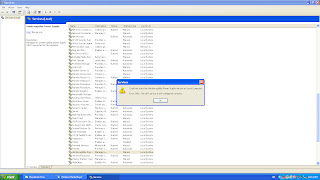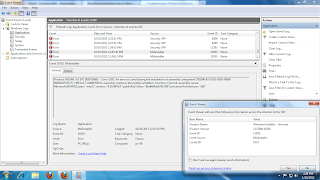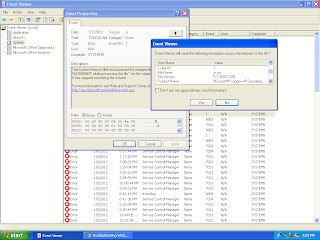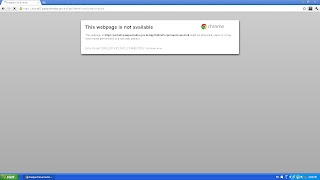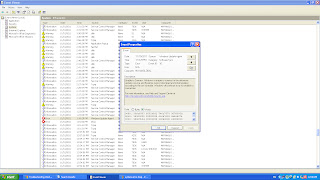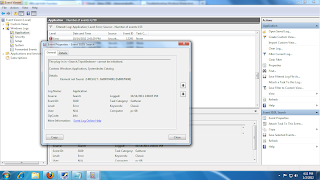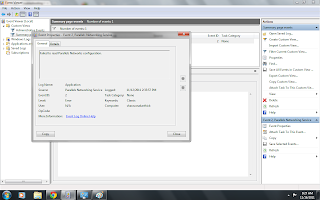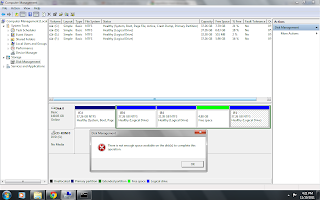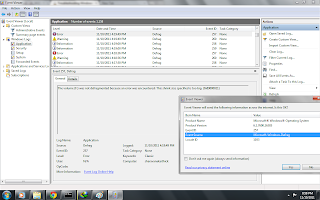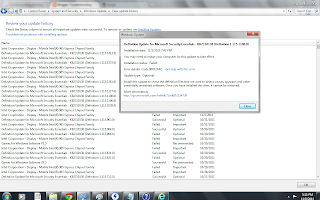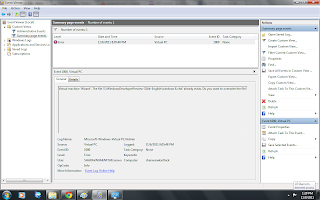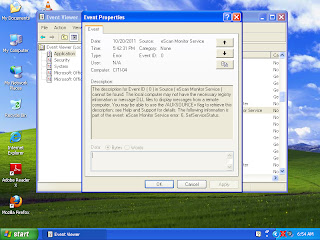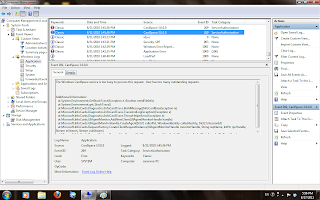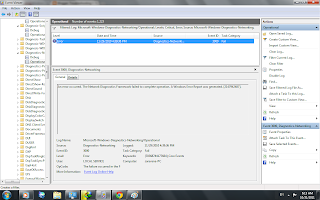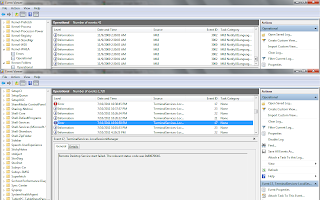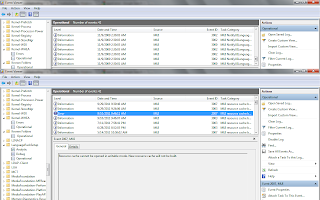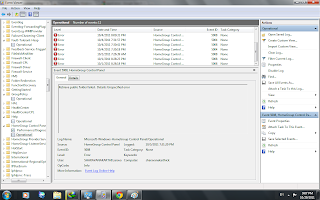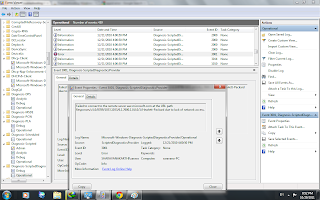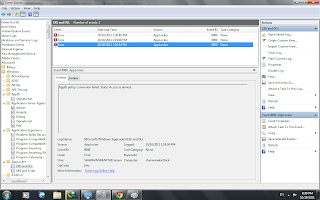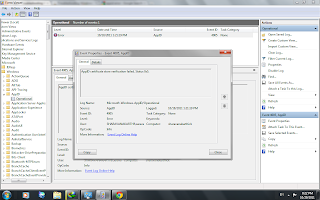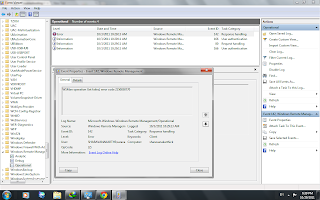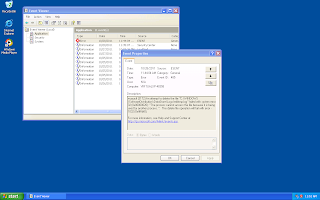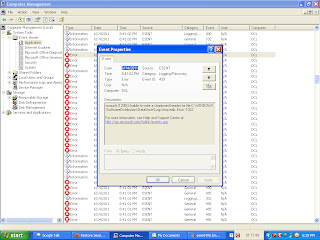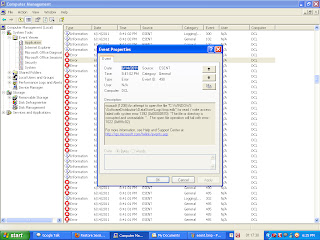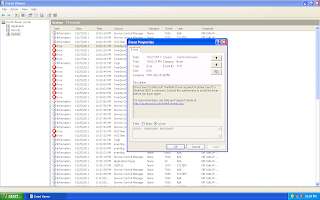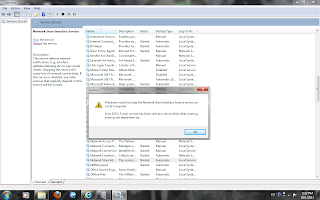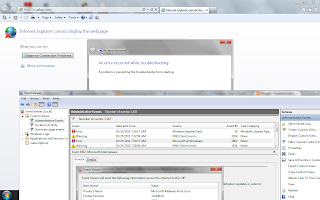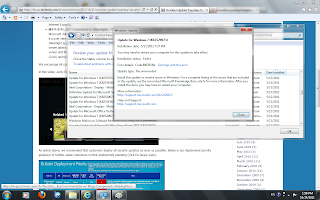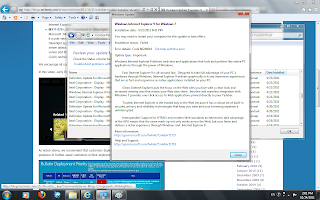As that of mozilla crash reporter's report it was stated that,
we're sorry.
Firefox had a problem and crashed.
Report contents:
AdapterDeviceID: 0000
AdapterVendorID: 0000
Add-ons: testpilot@labs.mozilla.com: 1.2,{82AF8DCA-6DE9-405D-BD5E-43525BDAD38A}:5.8.0.8855,{972ce4c6-7e08-4474-a285-3208198ce6fd}:9.0
Available virtual memory: 1998147584
BuildID: 20111212185108
CrashTime: 1325256557
EMCheck Compatibility: true
FramePoisonBase: 00000000f0de0000
FramePoison Size: 65536
InstallTime: 1324033367
Notes: AdapterVendorID: 0000, AdapterDeviceID: 0000, AdapterSubsysID: 0000, AdapterDriverVersion: , , \Registry\Machine\System\CurrentControlSet\Control\Video\{23A77BF7-ED96-40EC-AF06-9B1F4867732A}\0000
ProductName: Firefox
Release Channel: beta
Seconds since last crash: 7
SystemMemoryUsePercentage: 33
Theme: classic/1.0
Throttleable: 1
TotalVirtualMemory: 2147352576
URL: http://www.google.co.in
Vendor: mozilla
Version: 9.0
Winsock_LSP: MSAFD Tcpip [TCP/IP]:2:1:
MSAFD Tcpip [UDP/IP]:2:2:
MSAFD Tcpip [RAW/IP]:2:3:
RSVP UDP Service Provider :6:2:
RSVP TCP Service Provide :6:1:
MSAFD NetBIOS [\Device\NetBT_Tcpip_{D24AF6B9-FEA3-40AC-95E7-BF150952D267}]SEQPACKET 0:2:5:
MSAFD NetBIOS [\Device\NetBT_Tcpip_{D24AF6B9-FEA3-40AC-95E7-BF150952D267}]DATAGRAM 0:2:2:
we're sorry.
Firefox had a problem and crashed.
Report contents:
AdapterDeviceID: 0000
AdapterVendorID: 0000
Add-ons: testpilot@labs.mozilla.com: 1.2,{82AF8DCA-6DE9-405D-BD5E-43525BDAD38A}:5.8.0.8855,{972ce4c6-7e08-4474-a285-3208198ce6fd}:9.0
Available virtual memory: 1998147584
BuildID: 20111212185108
CrashTime: 1325256557
EMCheck Compatibility: true
FramePoisonBase: 00000000f0de0000
FramePoison Size: 65536
InstallTime: 1324033367
Notes: AdapterVendorID: 0000, AdapterDeviceID: 0000, AdapterSubsysID: 0000, AdapterDriverVersion: , , \Registry\Machine\System\CurrentControlSet\Control\Video\{23A77BF7-ED96-40EC-AF06-9B1F4867732A}\0000
ProductName: Firefox
Release Channel: beta
Seconds since last crash: 7
SystemMemoryUsePercentage: 33
Theme: classic/1.0
Throttleable: 1
TotalVirtualMemory: 2147352576
URL: http://www.google.co.in
Vendor: mozilla
Version: 9.0
Winsock_LSP: MSAFD Tcpip [TCP/IP]:2:1:
MSAFD Tcpip [UDP/IP]:2:2:
MSAFD Tcpip [RAW/IP]:2:3:
RSVP UDP Service Provider :6:2:
RSVP TCP Service Provide :6:1:
MSAFD NetBIOS [\Device\NetBT_Tcpip_{D24AF6B9-FEA3-40AC-95E7-BF150952D267}]SEQPACKET 0:2:5:
MSAFD NetBIOS [\Device\NetBT_Tcpip_{D24AF6B9-FEA3-40AC-95E7-BF150952D267}]DATAGRAM 0:2:2: