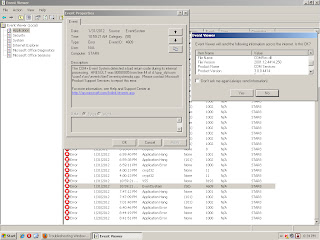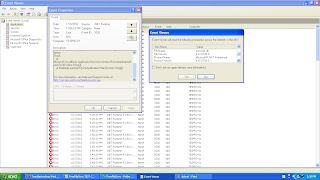Gateway to Research online/computer errors and try to find solutions for the error.
29.2.12
event id 43 cirrus: sleep operation failed
Labels:
00000016
,
c004002b
,
cirrus
,
event id 43
,
event viewer
,
system
,
windows xp
25.2.12
Setup Error Incorrect SideBySide Configuration
After I installed CamStudio 2.6b, when i am trying to open the file i got an error stated with the following error message.
Setup
Unable to execute file:
C:\Program Files\CamStudio 2.6b\Recorder.exe
CreateProcess Filed; code 14001.
The application has failed to start because its side-by-side configuration is incorrect. Please see the application event log or use the command-line sxstrace.exe for more detail.
Event Viewer report about this error logged with event id 33, sidebyside:
Event Description:
Activation context generation failed for C:\Program Files\CamStudio 2.6b\Recorder.exe.
Dependent Assembly
Microsoft.VC90.MFC,processor architecture="x86",publicKeyToken="1fc8b3b9a1e18e3b",type="win32",version="9.0.210228.0", could not be found. Please use sxstrace.exe for detail diagnosis.
Additional data:
log name: application
event id: 33
source: SideBySide
keywords: classic
Proof captured when i try to open the software:
Note: Instead the above error it is also expected, "Unable to execute file.
Create process failed; code 14001
This application has failed to start because the application configuration is incorrect".
Solution: Reinstalling the application may fix this problem.
Setup
Unable to execute file:
C:\Program Files\CamStudio 2.6b\Recorder.exe
CreateProcess Filed; code 14001.
The application has failed to start because its side-by-side configuration is incorrect. Please see the application event log or use the command-line sxstrace.exe for more detail.
Event Viewer report about this error logged with event id 33, sidebyside:
Event Description:
Activation context generation failed for C:\Program Files\CamStudio 2.6b\Recorder.exe.
Dependent Assembly
Microsoft.VC90.MFC,processor architecture="x86",publicKeyToken="1fc8b3b9a1e18e3b",type="win32",version="9.0.210228.0", could not be found. Please use sxstrace.exe for detail diagnosis.
Additional data:
log name: application
event id: 33
source: SideBySide
keywords: classic
Proof captured when i try to open the software:
Note: Instead the above error it is also expected, "Unable to execute file.
Create process failed; code 14001
This application has failed to start because the application configuration is incorrect".
Solution: Reinstalling the application may fix this problem.
Labels:
application
,
classic
,
error code 14001
,
event id 33
,
event viewer
,
setup error
,
SideBySide
,
windows 7
Event 1006 Customer Experience Improvement Program
Event Description:
A problem prevented Customer Experience Improvement Program data from being consolidated into files that can be sent to microsoft, (Error 80070005).
Additional details:
log name: application
event id: 1006
event source: Microsoft-Windows-CEIP
OpCode: info
keywords: classic
snapshot proof for the event:
solution:
Refer the following article http://technet.microsoft.com/en-us/library/cc774621(v=ws.10).aspx. from the microsoft technet site.
A problem prevented Customer Experience Improvement Program data from being consolidated into files that can be sent to microsoft, (Error 80070005).
Additional details:
log name: application
event id: 1006
event source: Microsoft-Windows-CEIP
OpCode: info
keywords: classic
snapshot proof for the event:
solution:
Refer the following article http://technet.microsoft.com/en-us/library/cc774621(v=ws.10).aspx. from the microsoft technet site.
Labels:
application
,
CEIP
,
classic
,
error 80070005
,
event id 1006
,
event viewer
,
windows 7
20.2.12
Event 12297 Volume Shadow Copy Service
Event Description:
Volume Shadow Copy Service error: The I/O writes cannot be flushed during the shadow copy creation period on volume \\?\Volume{ba206c14-f144-11e0-a0ff-806e6f6e6963}\. The volume index in the shadow copy set is 0. Error details: Open[0x00000000, The operation completed successfully.], Flush[0x80042302, A Volume Shadow Copy Service component encountered an unexpected error. Check the application event log for more information.],Release[0x00000000, The operation completed successfully.], OnRun[0x00000000, The operation completed successfully.].
Operation: Executing Asynchronous Operation.
Context:
Current State: DoSnapshotSet
Additional data:
log name: application
source: vss
event id: 12297
keywords:classic
proof:
Volume Shadow Copy Service error: The I/O writes cannot be flushed during the shadow copy creation period on volume \\?\Volume{ba206c14-f144-11e0-a0ff-806e6f6e6963}\. The volume index in the shadow copy set is 0. Error details: Open[0x00000000, The operation completed successfully.], Flush[0x80042302, A Volume Shadow Copy Service component encountered an unexpected error. Check the application event log for more information.],Release[0x00000000, The operation completed successfully.], OnRun[0x00000000, The operation completed successfully.].
Operation: Executing Asynchronous Operation.
Context:
Current State: DoSnapshotSet
Additional data:
log name: application
source: vss
event id: 12297
keywords:classic
proof:
Labels:
application
,
classic
,
event id 12297
,
event viewer
,
vss error
,
windows 7
Event 12297 Volume Shadow Copy Service
Event Description:
Volume Shadow Copy Service error: The I/O writes cannot be flushed during the shadow copy creation period on volume \\?\Volume{ba206c14-f144-11e0-a0ff-806e6f6e6963}\. The volume index in the shadow copy set is 0. Error details: Open[0x00000000, The operation completed successfully.], Flush[0x80042302, A Volume Shadow Copy Service component encountered an unexpected error. Check the application event log for more information.],Release[0x00000000, The operation completed successfully.], OnRun[0x00000000, The operation completed successfully.].
Operation: Executing Asynchronous Operation.
Context:
Current State: DoSnapshotSet
Additional data:
log name: application
source: vss
event id: 12297
keywords:classic
proof:
Volume Shadow Copy Service error: The I/O writes cannot be flushed during the shadow copy creation period on volume \\?\Volume{ba206c14-f144-11e0-a0ff-806e6f6e6963}\. The volume index in the shadow copy set is 0. Error details: Open[0x00000000, The operation completed successfully.], Flush[0x80042302, A Volume Shadow Copy Service component encountered an unexpected error. Check the application event log for more information.],Release[0x00000000, The operation completed successfully.], OnRun[0x00000000, The operation completed successfully.].
Operation: Executing Asynchronous Operation.
Context:
Current State: DoSnapshotSet
Additional data:
log name: application
source: vss
event id: 12297
keywords:classic
proof:
19.2.12
BTHUSB Bluetooth adapter
Event 16, BTHUSB:
Event Description:
The mutual authentication between the local Bluetooth adapter and a device with bluetooth adapter address (a8:5c:ff:8f:e8:97) failed.
log name: system
source: BTHUSB
event id: 16
keywords: classic
product: windows 7 operating system
Image snapshot for the error:
Event 17, BTHUSB:
The local Bluetooth adapter has failed in an undetermined manner and will not be used. The driver has been unloaded.
Event Description:
The mutual authentication between the local Bluetooth adapter and a device with bluetooth adapter address (a8:5c:ff:8f:e8:97) failed.
log name: system
source: BTHUSB
event id: 16
keywords: classic
product: windows 7 operating system
Image snapshot for the error:
Event 17, BTHUSB:
The local Bluetooth adapter has failed in an undetermined manner and will not be used. The driver has been unloaded.
Labels:
Bluetooth
,
BTHUSB
,
classic
,
event id 16
,
event id 17
,
event viewer
,
system
,
windows 7
Event 777 Dell - System Update
Event Description:
Update failed
Package: Setup.exe
Previous version: NA, New version:
log file: C:\Dell\UpdatePackage\log\bcmwl.log
Exit code: 0.
log name: application
event id: 777
keywords: classic
event source: dell - system update
product name: windows 7 operating system
product version: 6.1.7600.16385
Update failed
Package: Setup.exe
Previous version: NA, New version:
log file: C:\Dell\UpdatePackage\log\bcmwl.log
Exit code: 0.
log name: application
event id: 777
keywords: classic
event source: dell - system update
product name: windows 7 operating system
product version: 6.1.7600.16385
Labels:
Dell
,
Dell-System Update
,
event id 777
,
event viewer
,
windows 7
18.2.12
Event 12289 VSS Window 7
Volume shadow copy service error: Unexpected error DeviceIoControl(\\?\Volume{ba206c14-f144-11e0-a0ff-806e6f6e6963} - 0000000000000490, 0x0053c000, 0000000000382E10,0,0000000000384E30,4096,[0]). hr=0x80070570, The file or directory is corrupted and unreadable.
Operation:
Executing Asynchronous Operation
Context:
Current state: calling flush-and-hold IOCTL.
Current state: flush and hold writes.
Volume name is also logged on the event.
Additional details about the event:
log name: application
source: VSS
event id 12289.
keywords: classic.
product name: microsoft windows operating system.
product version: 6.1.7600.16385
Image snapshot for the error:
Operation:
Executing Asynchronous Operation
Context:
Current state: calling flush-and-hold IOCTL.
Current state: flush and hold writes.
Volume name is also logged on the event.
Additional details about the event:
log name: application
source: VSS
event id 12289.
keywords: classic.
product name: microsoft windows operating system.
product version: 6.1.7600.16385
Image snapshot for the error:
Labels:
0x80070570
,
application
,
classic
,
event id 12289
,
event viewer
,
vss error
,
windows 7
15.2.12
Event 10000 DCOM windows xp
Event Description:
Unable to start a DCOM server: {5C4C8078-24CF-4C71-B05E-8B1D935DB5AC}.The error: "This application has failed to start because the application configuration is incorrect. Reinstalling the application may fix this problem". The error happened while starting the command: "msnmgr.exe -Embedding".
source: DCOM
event id: 10000
file name: netevent.dll
Screenshot image proof for the error:
Recommended solution:
Modify the registry entries accordingly what is given from the page http://support.microsoft.com/kb/914052.
Unable to start a DCOM server: {5C4C8078-24CF-4C71-B05E-8B1D935DB5AC}.The error: "This application has failed to start because the application configuration is incorrect. Reinstalling the application may fix this problem". The error happened while starting the command: "msnmgr.exe -Embedding".
source: DCOM
event id: 10000
file name: netevent.dll
Screenshot image proof for the error:
Recommended solution:
Modify the registry entries accordingly what is given from the page http://support.microsoft.com/kb/914052.
Labels:
dcom
,
event id 10000
,
event viewer
,
Server
,
windows xp
14.2.12
Event id 34 Time-Service Windows 7
The time service has detected that the system time needs to be changed by -54197 seconds. The time service will not change the system time by more than 54000 seconds. Verify that your time and time zone are correct, and that the time source time.windows.com,0x9 (ntp.m|0x9| 0.0.0.0:123-> 207.46.250.85:123) is working properly.
log name: system
source: Time-Service
event id: 34
OpCode: info
proof:
Recommended solution:
Refer and adjust the settings of local time synchronization from the page http://technet.microsoft.com/en-us/library/cc733187%28v=ws.10%29.aspx.
log name: system
source: Time-Service
event id: 34
OpCode: info
proof:
Recommended solution:
Refer and adjust the settings of local time synchronization from the page http://technet.microsoft.com/en-us/library/cc733187%28v=ws.10%29.aspx.
Labels:
event id 34
,
event viewer
,
system
,
Time-Service
,
windows 7
12.2.12
Reliance Netconnect Application error windows 7
Event 1000, Application error:
Faulting application name: Reliance Netconnect.exe, version: 1.0.0.1, time stamp: 0x492a13ea.
Faulting module name: ntdll.dll, version: 6.1.7600.16385, time stamp: 0x4a5bdadb.
Exception code: 0xc0000005
Fault offset: 0x00053067
Faulting process id: 0x52c
Faulting application path: C:\Program files\Reliance Netconnect\Reliance Netconnect.exe
Faulting module path: C:\Windows\System32\ntdll.dll
Report Id: e2f9489e-399e-11e0-83a5-001a4da64029
Log Name: application
source: application error
task category: (100)
keywords: classic
event id 100
Faulting Module SkinMagicU.dll is also logged on the event viewer for the reliance netconnect application.
Faulting application name: Reliance Netconnect.exe, version: 1.0.0.1, time stamp: 0x492a13ea.
Faulting module name: ntdll.dll, version: 6.1.7600.16385, time stamp: 0x4a5bdadb.
Exception code: 0xc0000005
Fault offset: 0x00053067
Faulting process id: 0x52c
Faulting application path: C:\Program files\Reliance Netconnect\Reliance Netconnect.exe
Faulting module path: C:\Windows\System32\ntdll.dll
Report Id: e2f9489e-399e-11e0-83a5-001a4da64029
Log Name: application
source: application error
task category: (100)
keywords: classic
event id 100
Faulting Module SkinMagicU.dll is also logged on the event viewer for the reliance netconnect application.
Labels:
application
,
classic
,
event id 1000
,
event viewer
,
Reliance Netconnect.exe
,
windows 7
Classic Event 7001 Service Control Manager
Dependency service or group failure event:
The Network Location Awareness service depends on the Network Store Interface Service service which failed to start because of the following error: The dependency service or group failed to start.
log name: system
event id: 7001
keywords: classic
OpCode: info
The SMB 2.0/ 1.x MiniRedirector service depends on the SMB MiniRedirector wrapper and engine service which failed to start because of the error 'The dependency service or group failed to start'.
Other services includes:
The SMB MiniRedirector wrapper and engine service depends on the Redirected Buffering Sub System service failed to start because of the following error: A device attached to the system is not functioning.
Other services which are failed to start because of the same reason are,
The Network Location Awareness service depends on the Network Store Interface Service service which failed to start because of the following error: The dependency service or group failed to start.
log name: system
event id: 7001
keywords: classic
OpCode: info
The SMB 2.0/ 1.x MiniRedirector service depends on the SMB MiniRedirector wrapper and engine service which failed to start because of the error 'The dependency service or group failed to start'.
Other services includes:
- IP helper service depends on the Network Store Interface Service service failed to start.
The SMB MiniRedirector wrapper and engine service depends on the Redirected Buffering Sub System service failed to start because of the following error: A device attached to the system is not functioning.
Other services which are failed to start because of the same reason are,
- Network Store interface Service service depends on the NSI proxy service driver.
- TCP/IP NetBIOS helper service depends on the Ancillary function driver for winsock service.
- DNS client service depends on the NetIO legacy TDI support driver service.
Labels:
classic
,
event id 7001
,
event viewer
,
service control manager
,
system
,
windows 7
QTP Setup error Windows 7
QTP, a software testing tool installation or setup encountered an error on windows 7 operating system and as a result stated with an error message,
No background bmp defined in section 'General' entry 'BGBmp'
No Application name defined in section 'General' entry 'AppText'.
Still image proof:
No background bmp defined in section 'General' entry 'BGBmp'
No Application name defined in section 'General' entry 'AppText'.
Still image proof:
Labels:
qtp
,
setup error
,
software
,
software testing
,
testing tool
,
windows 7
11.2.12
Event id 4609 EventSystem
The COM+ Event System detected a bad return code during its internal processing. HRESULT was 80080005 from line 44 of d:\qxp_slp\com\com1x\src\events\tier1\eventsystemobj.cpp. Please contact microsoft product support services to report this error.
file name: COMRes.dll
file version: 2001.12.4414.258
product name: COM services
product version: 3.0.0.4414
source: EventSystem
event id: 4609
category: (50)
proof:
file name: COMRes.dll
file version: 2001.12.4414.258
product name: COM services
product version: 3.0.0.4414
source: EventSystem
event id: 4609
category: (50)
proof:
Labels:
80080005
,
bad return code
,
category 50
,
com
,
event id 4609
,
event viewer
,
EventSystem
,
windows xp
Event id 11406 MsiInstaller
Event Description:
Product: ESET Smart Security. Error 1406. Could not write value egui to key \Software\Microsoft\Windows\CurrentVersion\Run.System Error.Verify that you have sufficient access to that key, or contact your support personnel.
Error data:
0000: 3734317b 32373439 46332d44 342d3746
0010: 2d433035 31334342 3443462d 34303446
0020: 46463530 7d44
source: MsiInstaller
event id: 11406
proof:
Product: ESET Smart Security. Error 1406. Could not write value egui to key \Software\Microsoft\Windows\CurrentVersion\Run.System Error.Verify that you have sufficient access to that key, or contact your support personnel.
Error data:
0000: 3734317b 32373439 46332d44 342d3746
0010: 2d433035 31334342 3443462d 34303446
0020: 46463530 7d44
source: MsiInstaller
event id: 11406
proof:
Labels:
error 1406
,
ESET smart security
,
event id 11406
,
event viewer
,
msiinstaller
,
windows xp
10.2.12
Event 12305, VSS
Volume Shadow Copy Service error: Volume/ disk not connected or not found. Error context: DeviceIoControl(//?\GLOBALROOT\Device\HarddiskVolumeShadowCopy - 0000000000000130,0x00560034,0000000000108FE0,0,0000000000107FD0,4096,[0]).
Operation:
Processing PostFinalCommitSnapshots
Context:
Execution Context: System Provider
log name: application
source: VSS
event id: 12305
keywords: classic
Proof:
Operation:
Processing PostFinalCommitSnapshots
Context:
Execution Context: System Provider
log name: application
source: VSS
event id: 12305
keywords: classic
Proof:
Labels:
application
,
classic
,
event id 12305
,
event viewer
,
vss error
,
windows 7
9.2.12
Unhandled Exception MadAppLauncher
Application: MadAppLauncher.exe
Framework Version: v4.0.30319
Description: The process was terminated due to an unhandled exception.
Exception Info:
Microsoft.VisualBasic.ApplicationServices.CantStartSingleInstanceException
Stack
at
Microsoft.VisualBasic.ApplicationServices.WindowsFormsApplicationBase.Run(System.String[])
source: .net runtime
event id: 1026
file name: mscoree.dll
file version: 4.0.31106.0
productname: microsoft .net framework
product version: 4.0.31106.0
proof:
Framework Version: v4.0.30319
Description: The process was terminated due to an unhandled exception.
Exception Info:
Microsoft.VisualBasic.ApplicationServices.CantStartSingleInstanceException
Stack
at
Microsoft.VisualBasic.ApplicationServices.WindowsFormsApplicationBase.Run(System.String[])
source: .net runtime
event id: 1026
file name: mscoree.dll
file version: 4.0.31106.0
productname: microsoft .net framework
product version: 4.0.31106.0
proof:
Labels:
.net framework
,
event id 1026
,
event viewer
,
MadAppLauncher.exe
,
unhandled exception
,
windows xp
7.2.12
6.2.12
Software Restriction Policy Processing Event
Event Description:
The installation of VIRTUAL_PC_2007_INSTALL.msi is not permitted due to an error in software restriction policy processing. The object cannot be trusted.
event id: 1008
source: MsiInstaller
file name: msi.dll
file version: 3.1.4001.5512
proof:
Recommended solution:
Refer the following pages http://technet.microsoft.com/en-us/library/cc735563%28v=ws.10%29.aspx, http://support.microsoft.com/kb/324036, http://technet.microsoft.com/en-us/library/697cf804-36ae-4925-a56a-bc91b44dfcd9.
The installation of VIRTUAL_PC_2007_INSTALL.msi is not permitted due to an error in software restriction policy processing. The object cannot be trusted.
event id: 1008
source: MsiInstaller
file name: msi.dll
file version: 3.1.4001.5512
proof:
Recommended solution:
Refer the following pages http://technet.microsoft.com/en-us/library/cc735563%28v=ws.10%29.aspx, http://support.microsoft.com/kb/324036, http://technet.microsoft.com/en-us/library/697cf804-36ae-4925-a56a-bc91b44dfcd9.
Labels:
event id 1008
,
event viewer
,
msiinstaller
,
windows xp
5.2.12
Application Popup Event
Event Description:
There was error [DATABASE NOT LOADED] processing the driver database.
There was error [DATABASE OPEN FAILED] processing the driver database.
event id: 877
source: application popup
data:
0000: 00000000 00640002 00000000 c000036d
0010: 00000000 c000036d 00000000 00000000
0020: 00000000 00000000
proof:
There was error [DATABASE NOT LOADED] processing the driver database.
There was error [DATABASE OPEN FAILED] processing the driver database.
event id: 877
source: application popup
data:
0000: 00000000 00640002 00000000 c000036d
0010: 00000000 c000036d 00000000 00000000
0020: 00000000 00000000
proof:
Labels:
application
,
Application Popup
,
database
,
dri
,
event id 877
,
event viewer
,
windows xp
3.2.12
child status 100 permanent error gmail
MAILER-DAEMON@p3plsmtp11-05.prod.phx3.secureserver.net
child status 100..The e-mail message could not be delivered because the user's mailfolder is full.
Content Type: multipart/alternative
Received: (qmail 3592 invoked from network)
X-IronPort-Anti-Spam-Result: AowBAJ69K0/
child status 100..The e-mail message could not be delivered because the user's mailfolder is full.
Content Type: multipart/alternative
Received: (qmail 3592 invoked from network)
X-IronPort-Anti-Spam-Result: AowBAJ69K0/
QoJDQcSBiGBcwEBBBICLAEbHgMMBhA
tAQ0hAQERAQUBDgEHBgYLCCKjAQqLc
DKIM-Signature: v=1; a=rsa-sha256; c=relaxed/relaxed
solution:
Verify the recipient addresses and try again. Otherwise, user can check their mailbox, if it is full then you should delete some messages to free up space or user can add more space to your account. If you are still having difficulty sending mail to the addresses, please contact e-mail customer support at 480-624-2500
 |
1.2.12
Subscribe to:
Comments
(
Atom
)
Event IDs
event id 1000
(
11
)
event id 1
(
10
)
event id 1002
(
7
)
event id 0
(
6
)
event id 1001
(
6
)
event id 2
(
6
)
event id 5
(
5
)
event id 5000
(
5
)
event id 100
(
4
)
event id 1008
(
4
)
event id 16
(
4
)
event id 20
(
4
)
event id 3
(
4
)
event id 1026
(
3
)
event id 12
(
3
)
event id 2001
(
3
)
event id 4
(
3
)
event id 7001
(
3
)
event id 10000
(
2
)
event id 10005
(
2
)
event id 1003
(
2
)
event id 1017
(
2
)
event id 11
(
2
)
event id 1101
(
2
)
event id 12013
(
2
)
event id 13
(
2
)
event id 14
(
2
)
event id 15
(
2
)
event id 17
(
2
)
event id 19
(
2
)
event id 201
(
2
)
event id 23
(
2
)
event id 257
(
2
)
event id 3001
(
2
)
event id 3002
(
2
)
event id 3029
(
2
)
event id 33
(
2
)
event id 34
(
2
)
event id 4096
(
2
)
event id 46
(
2
)
event id 5008
(
2
)
event id 54
(
2
)
event id 59
(
2
)
event id 6
(
2
)
event id 6161
(
2
)
event id 8
(
2
)
event id 8200
(
2
)
event id 5000
(
1
)
event id -1
(
1
)
event id 10
(
1
)
event id 10010
(
1
)
event id 10016
(
1
)
event id 10020
(
1
)
event id 1004
(
1
)
event id 1005
(
1
)
event id 1006
(
1
)
event id 10110
(
1
)
event id 10111
(
1
)
event id 1012
(
1
)
event id 1013
(
1
)
event id 1015
(
1
)
event id 102
(
1
)
event id 1024
(
1
)
event id 104
(
1
)
event id 1041
(
1
)
event id 1057
(
1
)
event id 106
(
1
)
event id 1068
(
1
)
event id 108
(
1
)
event id 1082
(
1
)
event id 1090
(
1
)
event id 11006
(
1
)
event id 1103
(
1
)
event id 111
(
1
)
event id 1111
(
1
)
event id 11305
(
1
)
event id 11311
(
1
)
event id 11316
(
1
)
event id 11330
(
1
)
event id 11335
(
1
)
event id 11406
(
1
)
event id 11500
(
1
)
event id 11704
(
1
)
event id 11706
(
1
)
event id 11935
(
1
)
event id 12289
(
1
)
event id 12291
(
1
)
event id 12293
(
1
)
event id 12297
(
1
)
event id 12305
(
1
)
event id 135
(
1
)
event id 137
(
1
)
event id 14103
(
1
)
event id 142
(
1
)
event id 14332
(
1
)
event id 14370
(
1
)
event id 148
(
1
)
event id 1502
(
1
)
event id 1508
(
1
)
event id 1511
(
1
)
event id 1515
(
1
)
event id 15151
(
1
)
event id 15300
(
1
)
event id 15301
(
1
)
event id 167
(
1
)
event id 17204
(
1
)
event id 17207
(
1
)
event id 1797
(
1
)
event id 1802
(
1
)
event id 2000
(
1
)
event id 2007
(
1
)
event id 2013
(
1
)
event id 2015
(
1
)
event id 2020
(
1
)
event id 20276
(
1
)
event id 205
(
1
)
event id 22
(
1
)
event id 25
(
1
)
event id 2505
(
1
)
event id 259
(
1
)
event id 269
(
1
)
event id 27
(
1
)
event id 28
(
1
)
event id 3000
(
1
)
event id 3006
(
1
)
event id 3028
(
1
)
event id 3058
(
1
)
event id 3079
(
1
)
event id 32
(
1
)
event id 32003
(
1
)
event id 3299
(
1
)
event id 3417
(
1
)
event id 350
(
1
)
event id 351
(
1
)
event id 36
(
1
)
event id 36881
(
1
)
event id 36882
(
1
)
event id 36887
(
1
)
event id 36888
(
1
)
event id 372
(
1
)
event id 40
(
1
)
event id 400
(
1
)
event id 4005
(
1
)
event id 4099
(
1
)
event id 41
(
1
)
event id 4104
(
1
)
event id 4107
(
1
)
event id 4118
(
1
)
event id 4198
(
1
)
event id 4199
(
1
)
event id 4205
(
1
)
event id 43
(
1
)
event id 4307
(
1
)
event id 4321
(
1
)
event id 4373
(
1
)
event id 4376
(
1
)
event id 439
(
1
)
event id 448
(
1
)
event id 45
(
1
)
event id 4609
(
1
)
event id 4618
(
1
)
event id 4621
(
1
)
event id 485
(
1
)
event id 49
(
1
)
event id 490
(
1
)
event id 50
(
1
)
event id 5003
(
1
)
event id 50034
(
1
)
event id 5004
(
1
)
event id 5005
(
1
)
event id 50068
(
1
)
event id 505
(
1
)
event id 5051
(
1
)
event id 5053
(
1
)
event id 51
(
1
)
event id 513
(
1
)
event id 5300
(
1
)
event id 55
(
1
)
event id 56
(
1
)
event id 6004
(
1
)
event id 60055
(
1
)
event id 63
(
1
)
event id 7
(
1
)
event id 7000
(
1
)
event id 7009
(
1
)
event id 7010
(
1
)
event id 7011
(
1
)
event id 7022
(
1
)
event id 7023
(
1
)
event id 7024
(
1
)
event id 7026
(
1
)
event id 7030
(
1
)
event id 7034
(
1
)
event id 7038
(
1
)
event id 7040
(
1
)
event id 7042
(
1
)
event id 72
(
1
)
event id 7320
(
1
)
event id 777
(
1
)
event id 8000
(
1
)
event id 8003
(
1
)
event id 8032
(
1
)
event id 808
(
1
)
event id 8193
(
1
)
event id 8194
(
1
)
event id 8208
(
1
)
event id 86
(
1
)
event id 877
(
1
)
event id 9
(
1
)
event id 9002
(
1
)
event id 9003
(
1
)